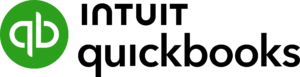
Telpay’s cloud-based payment platform combines the security you trust from Canada’s leading payment platform with new client-requested features – and it seamlessly syncs with QuickBooks Online.
For QuickBooks desktop users, integration is available using Telpay’s on-premise desktop solution.
| Features | Telpay Online | Telpay Desktop |
|---|---|---|
| Direct Integration with QuickBooks Desktop | ||
| Seamlessly Syncs with QuickBooks Online | ||
| Payroll Direct Deposit | ||
| Pay CRA + Government Remittances (incl. built-in forms) | ||
| Pay Vendors, Contractors, Utilities, Credit Cards + more | ||
| Funds Transfers | ||
| Receive Funds with Pre-Authorized Debits | ||
| Receive Recurring Funds with Pre-Authorized Debits | ||
| International Payments |

Enter your payroll and payables in QuickBooks Online and sync with Telpay.

Transmit your payment file to Telpay and fund the Telpay trust account. Send funds through your online banking.

Once Telpay has matched your payment file to the funds, your employees and/or vendors will be paid via direct deposit.
You choose the payment funding method that is suitable for you. You have the option of using an online banking transfer from your financial institution to Telpay’s Trust Account.
Timing can be tricky, but with the help of our funding timeline, you can be sure to get your payments where they need to go on time. Click here to view our funding timelines.
Complete the form below and a representative will respond within 1 business day.